Worry not. There is a solution.
First you CAN select more than one object if you press and hold the shift key while you are picking items with your mouse. But who wants to do that? Not me.
Ok, so how do we get CAD to go back to letting us choose more than one item without keeping our finger on the shift key?
Go to the Tool>Options pull down menu.
Once the dialog box opens go to the Selection Tab
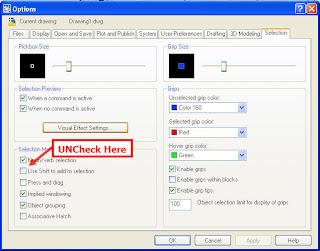
IF you have a check in the Use Shift to add to selection option. It will cause you to be able to select only one item at a time. Uncheck that box and your problem will be solved.
But, that doesn't explain WHY it changes. Seemingly at random this option changes.
There is a way you may have changed it without even knowing it. If you open the properties dialog box you should see something like this:

Accidentally press that button and this option changes.
Hope this helps.
Larry P



No comments:
Post a Comment